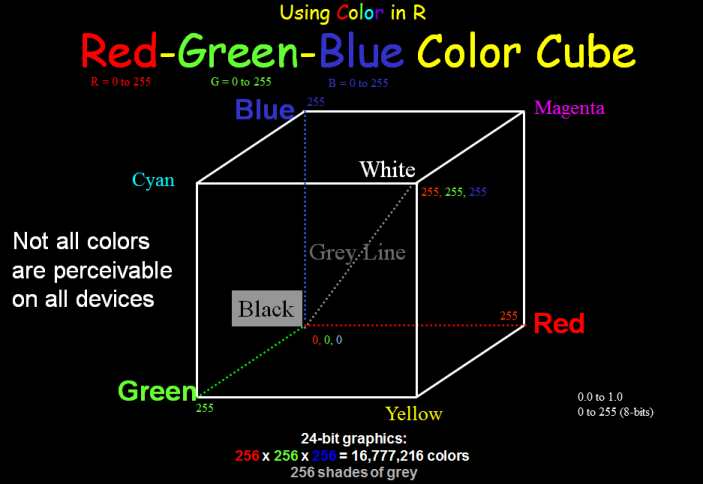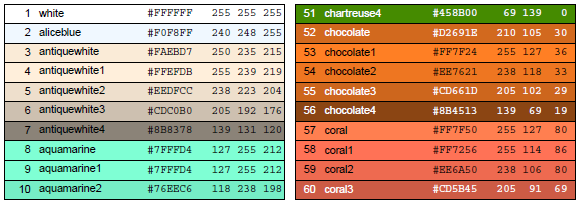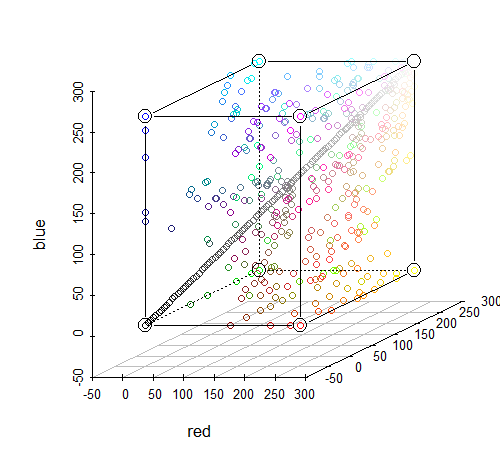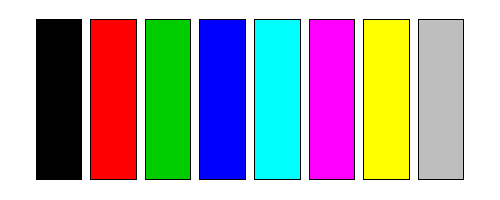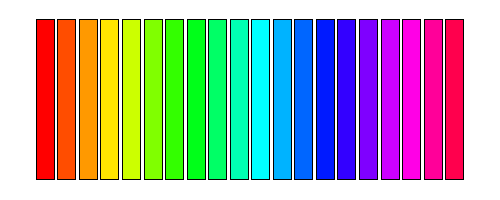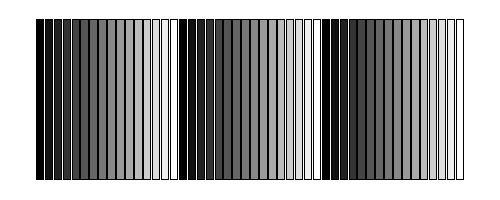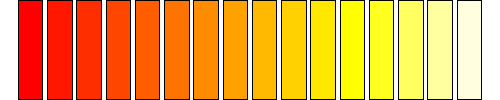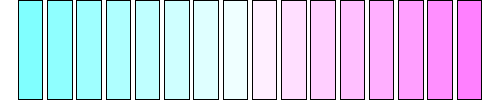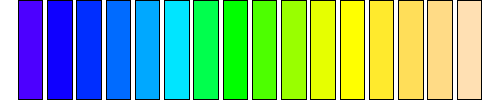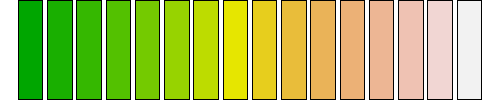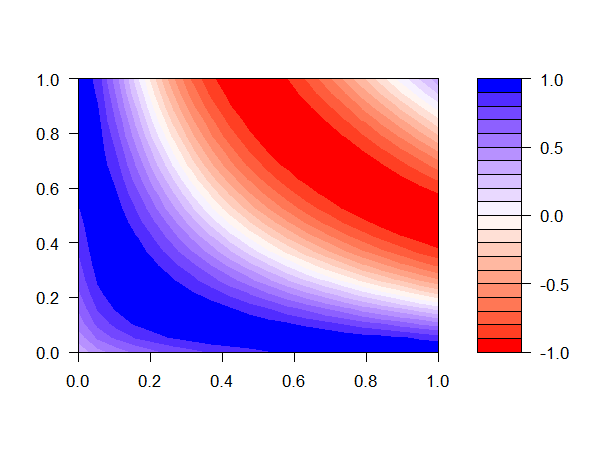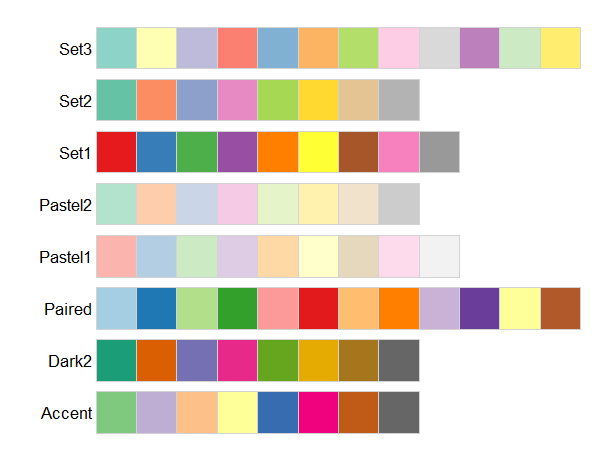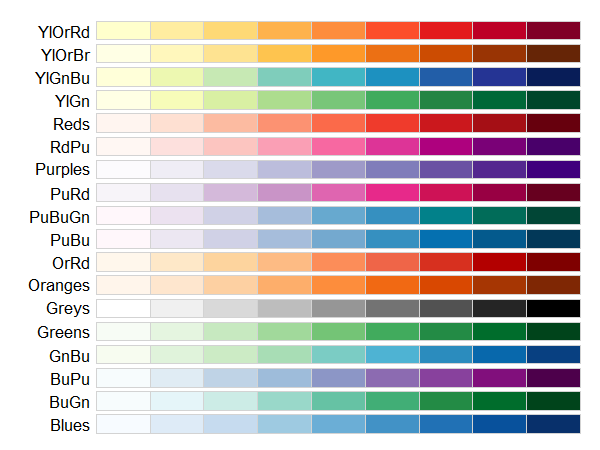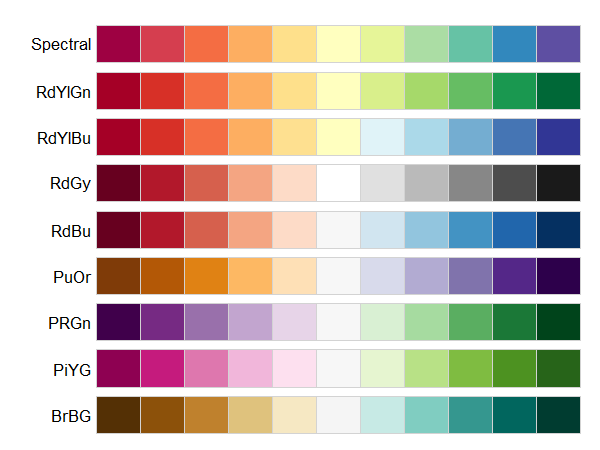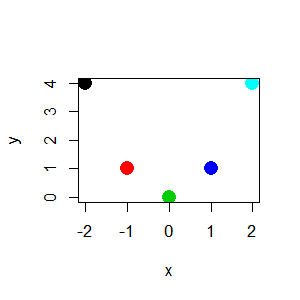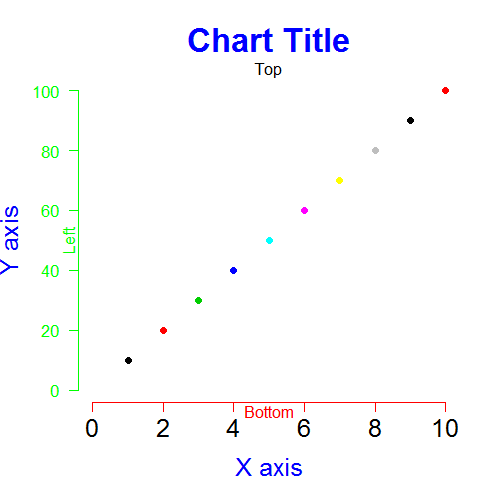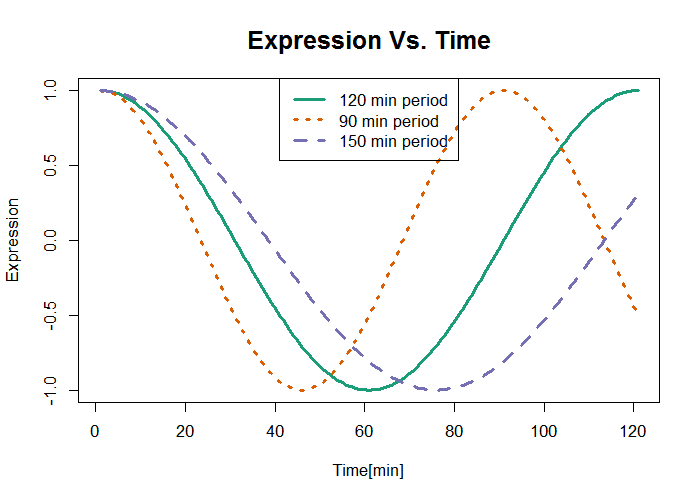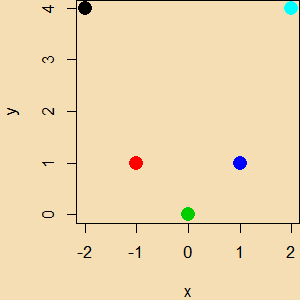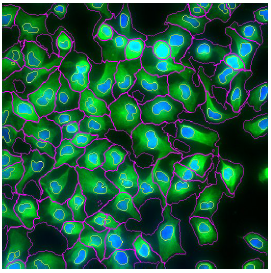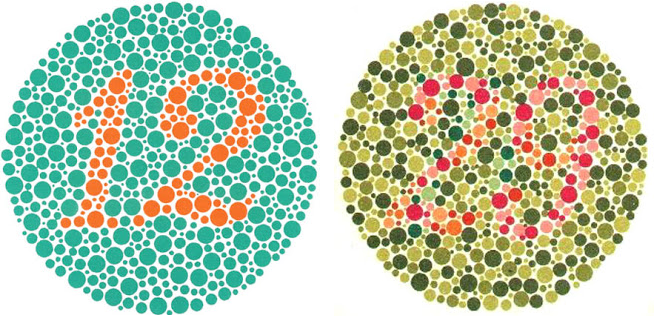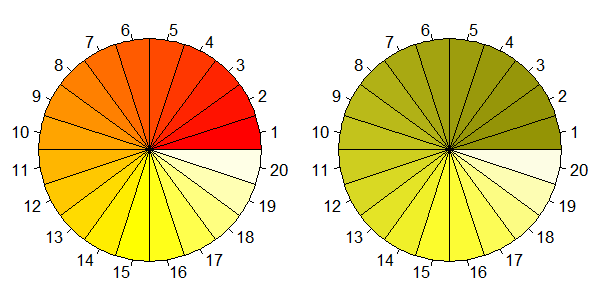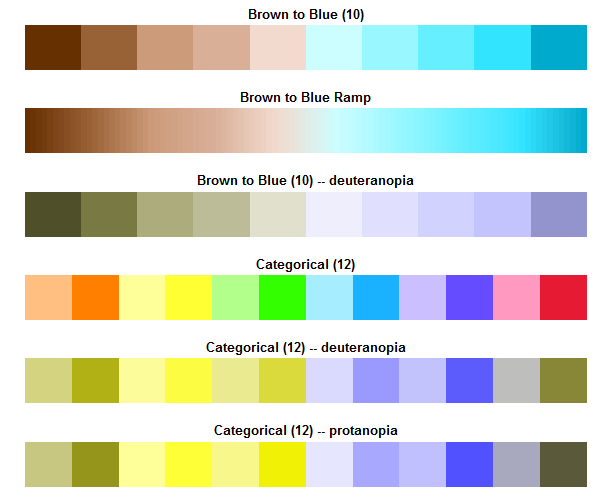library(dichromat)
par(mar=c(1,2,2,1))
layout(matrix(1:6,ncol=1))
image(1:10,1,matrix(1:10, ncol=1),
col=colorschemes$BrowntoBlue.10,
main="Brown to Blue (10)", axes=FALSE)
image(1:100,1,matrix(1:100 ,ncol=1),
col=colorRampPalette(colorschemes$BrowntoBlue.10,space="Lab")(100),
main="Brown to Blue Ramp", axes=FALSE)
...
image(1:12,1,matrix(1:12, ncol=1),col=colorschemes$Categorical.12,
main="Categorical (12)", axes=FALSE)
image(1:12,1,matrix(1:12, ncol=1),
col=dichromat(colorschemes$Categorical.12, "deutan"),
main="Categorical (12) -- deuteranopia", axes=FALSE)
image(1:12,1,matrix(1:12,ncol=1),
col=dichromat(colorschemes$Categorical.12, "protan"),
main="Categorical (12) -- protanopia", axes=FALSE)